There are many instances where you have to convert an image to textual format to cash all the information they have in them. In the past, converting images to Word was considered close to impossible. This was mainly because people had to type down all the extractable information from the image manually. But today, things have changed and have become much more advanced. Today you can convert jpg images to word documents in less than a few seconds. This is because of the online jpg to word converter tools.
There are more than dozens of online jpg to word converter tools and applications indexed on the web. In the next section, we will tell you all about the best options.
Fastest JPG to Word converter tools that you can try in 2024
Here are some of the best converter tools that can help you transform an image into Word in less than seconds.
1. JPG to Word converter by Duplichecker

The JPG to word converter tool by Duplichecker is one of the most effective tools in this league. This converter is free to use, and there are no such restrictions that you have to worry about. This jpg to doc conversion tool is also very easy to use, and you can utilize it without any skills and experience. To use this tool, you have to:
- Open it on your browser.
- Upload the jpg images in the input box of the converter.
- After uploading the images, you have to select the language from dropbox.
- Click on the ‘convert to word’ button.
- Download the new word file.
This total process takes less than ten seconds, which is why these online tools have gathered a lot of fame in the digital world.
2. JPG to Word – Zamzar
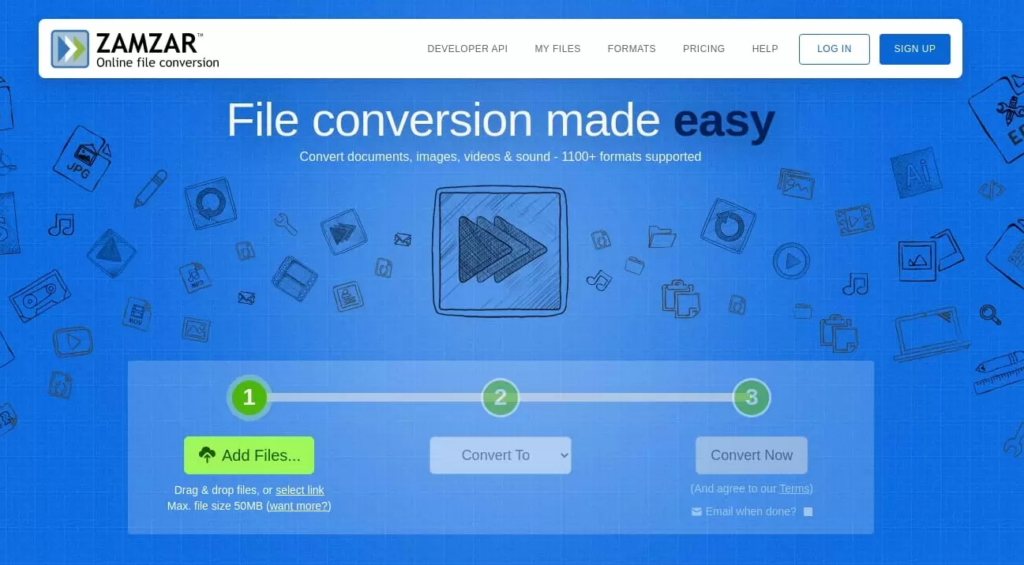
Zamzar is another popular resource that offers tons of conversion tools. There are hundreds of document and image converter tools indexed on this online file conversion website. You have to open the website on your browser and navigate to the image conversion tools. From the huge list, you would find the jpg to word converter. To convert a jpg image with Word, you have to simply:
- Choose and upload the jpg image that you need to transform.
- Select the ‘word’ format from dropbox.
- Click on the ‘convert’ button.
You would get a new word file in less than seconds. The best thing about this tool is that it works on all kinds of devices!
3. JPG to Word converter by SmallSEOTools

If you are looking for a free and straightforward tool, you should try the conversion tools by smallseotools. There are dozens of conversion utilities offered by this website. One of the famous options includes the jpg to word converter by Smallseotools. With this image converter, you can change an image to text or word format in no time. You have to drag the images from your local storage or cloud storage spaces and enter them in the input box of the tool.
After inserting the images, you have to press ‘convert to the word’ and get the Word file in a flash of an eye. There are no restrictions or limits to using this tool which is why we would urge you to try it.
Benefits of using the digital conversion tools instead of the manual method!
If you want to know about the advantages of using the above-listed tools, then you should read the points mentioned below for your understanding:
-
Quicker conversions
Manual conversion can take a lot of time. It can take you hours to change the smallest image manually, so this method is considered outdated. The digital jpg to word online converter tools can transform the same images in less than seconds. So saving time is a big benefit.
-
Easy to use

Online converter tools are extremely easy to use. You can transform hundreds of images to Word even if it’s your first time. To use these online tools, you need the basic knowledge of using the internet.
-
Unlimited conversions
With the online image to word converter tools, you don’t have to worry about any limitations. You can convert an infinite number of images with these tools. You don’t even have to register an account with the tool to get its unlimited services.
-
Free of cost
Manual conversion can have a drastic effect on the productivity of the workplace. Hence, it is considered to be an expense. On the other hand, the online jpg to word converter tools are free to use, and you can enjoy as many conversions as you want without paying a single penny.
-
Universal compatibility

Another popular benefit of online jpg to word converter tools is that they can be used on any device you want. You can convert jpg to editable word on your desktop as well as on your mobile phones.
So you see the fastest and most accurate way of converting jpg to doc is with online tools.
Final Words
The immense popularity of digital platforms has increased the significance of high-quality images. People prefer taking a snapshot of the text they saw on the web or a book and share it with their friends instead of writing all the information again by their selves. However, there are many limitations connected with JPG files that make them less useful, especially when it comes to editing. You cannot simply add any information or modify text as per your requirement in a JPG file. Premium software is needed to make such amendments in the image file; still, the chances of getting the desired results are very few. Alternatively, you can save yourself from all the hassle by converting your image files into high-quality Doc files.
The doc format is widely appreciated due to its advanced and unique features. You can modify a doc file without observing any hassle. By converting a JPG into Doc, you can add up, discard, or edit the information of an image straight away. The aforementioned tools are the best utilities available online that can assist you in converting images into Word files without observing any complexities. You can pick any one of the mentioned jpg to doc converter as per your preference and convert your image files into super-quality doc files instantaneously.

