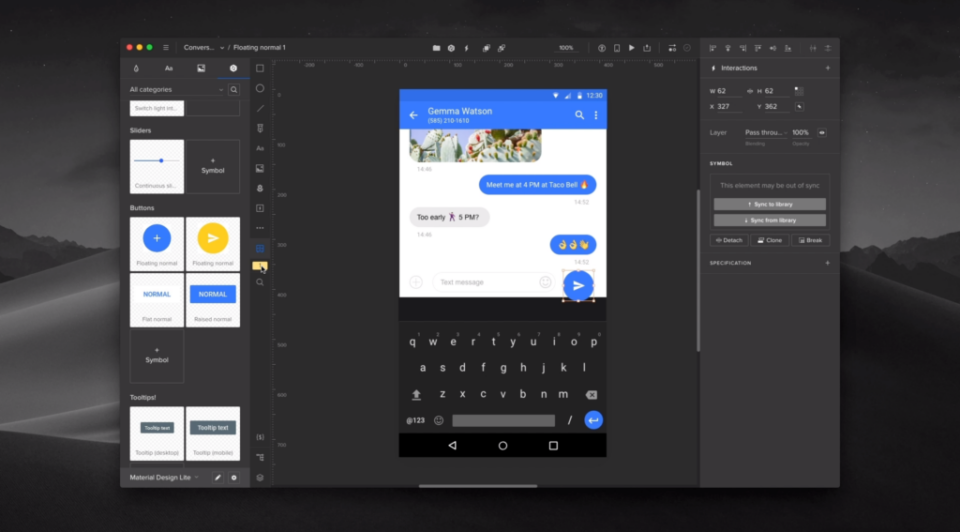Are you looking for a better alternative to UXPin? If you are a designer, you can use Balsamiq Mockups to create screen flows for your prototypes and increase the efficiency of your workflow. Balsamiq Mockups is an excellent alternative to UXPin. The mockups are simple and easy to use. You will be able to design quickly and create prototypes quickly to present to clients. You will have a better understanding of what your end users are looking for, which will help you to create a better product.
Prototyping is an essential part of software development. It’s a process of creating your final version of a product before you go ahead and start writing any code. A prototype is just a mock up of your final product. It allows you to get a feel for the product before you start writing code.
Prototyping is a core skill for every designer. It allows you to test a design or concept in a low-risk environment, and then iterate on improvements before the product or service goes into production.
Why is prototyping important for UX designers? Prototyping is the most important step in the design process before the software moves to the development phase. This is because prototyping is relatively inexpensive, and thus naturally lends itself to iterations, changes, improvements, and other modifications. UX designers see this as a game changer in terms of practical considerations such as usability, efficiency and value, all of which contribute to the end-user experience, which is the essence of UX. UXPin… But, uh… UXPin is an excellent prototyping tool because it provides extensive functionality such as component states and conditional logic. However, it also has many drawbacks, such as the relatively steep learning curve and the fact that advanced features are only available in the more expensive Advanced and Professional plans. Other UXPin tools There are many other UXPin tools to consider for your design team. The top five are listed below, along with their features and cost per month or year. Each has a powerful set of features designed specifically for UI designers and other design professionals. There could have been other programs in this list, but we felt these had the key features to be an ideal alternative to UXPin.
5 best alternative UXPin tools

Discover the best alternative UXPin tools for prototyping. Wondershare Mockitt is one of the best prototyping tools and a good alternative to UXPin. It is hosted in the cloud, so you can access the platform from any connected device with a modern browser. It has a comprehensive set of features that allow you to design from scratch, with standard user interface components or pre-built templates. You can also quickly prototype your projects with drag-and-drop functionality. It is a cloud-based tool that is highly collaborative and allows team members to edit together, comment in real time, and securely share projects with other stakeholders. Mockitt is in constant development and new features are being added at a rapid pace. For example, the handy Flowchart module provides you with templates and all the custom flow components you need to create complex flowcharts. A design tool that supports Boolean and Bezier operations will also soon be available, allowing you to create designs with a high degree of control and flexibility. These are just a few examples of why Mockitt is a compelling case for UX designers, project managers and developers. Here are a few more:
Main features and benefits of using Wondershare Mockitt
- Intuitive user interface – simple operation with easy learning curve
- Clear layout – it’s easy to navigate and find the different functions.
- Extensive asset libraries – widgets, templates, UI kits and more to get you up and running faster.
- Tools for collaboration – Mockitt is designed for teamwork, allowing you to edit together, give instant feedback and get feedback quickly.
- Affordable pricing plans – including a free lifetime plan to test basic and advanced features.
- Secure sharing – The share feature allows you to send your projects to others via dynamic links with specific permissions and other attributes.
Price
Free Unlimited Plan – 3 projects | 10 screens in each | 100 MB disk space Personal/Professional Plan – $69 per year per user The Enterprise plan costs $99 per year per user and includes collaborative editing, real-time comments, version history and member management.
Adobe XD

Adobe XD is without a doubt one of the best-reviewed design tools out there, but it does have some drawbacks, not the least of which is the price. And because it is a desktop application, documents must be uploaded to Document Cloud before collaboration can begin. In addition, you can only share a design if all screens are linked together to create a custom flow or prototype. The advantage of Adobe XD is its integration with other Adobe design products such as Photoshop and Illustrator. It also offers an advanced user interface with a wide range of features. The layout is quite clear, with separate tabs for Designs, Prototype and Sharing.
Key features of Adobe XD
- Deep integration with products such as Illustrator and Photoshop
- Requires DC download to work together
- Simple link-based prototyping
- Component states for displaying dynamic screen interactions
- A huge repository of customizable components
- A high level of collaboration on projects and prototypes stored in the cloud.
- 3D construction function for realistic prototyping
Price
Free trial with limited functionality The single plan costs $9.99 per month per user. The team plan costs $22.99 per month per user.
Mockplus
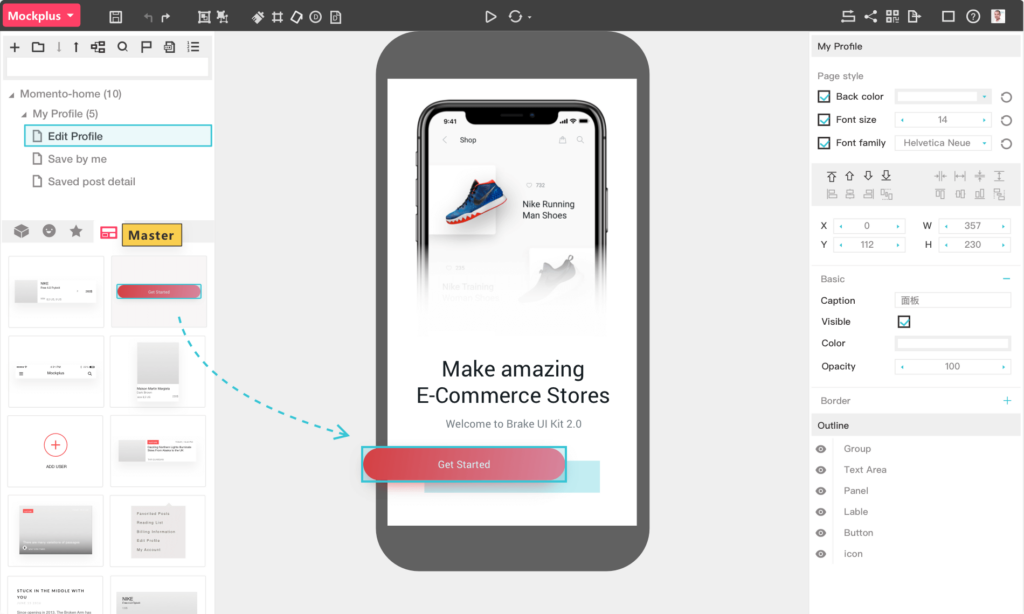
Mockplus is available for desktops (classic Mac and Windows versions), mobiles (prototype test only) and cloud systems (Mockplus Cloud and Mockplus RP). It offers a number of plugins to import projects from other platforms such as Sketch, Figma, Axure, as well as Adobe XD and Photoshop. You can export project screens from any of these platforms, create prototypes, and then share them with developers and other stakeholders. Mockplus offers a wide range of possibilities for exchange and collaboration. Mockplus RP, for example, allows multiple people to work on a project online, independent of the device. Extensive page interaction capabilities allow for highly responsive prototyping. If there’s one reason to use Mockplus, it’s the fact that it’s compatible with multiple platforms, including desktop, cloud and mobile, making it a very versatile tool.
Key features of Mockplus
- Includes project examples and templates
- Many viewing and sharing options
- Import from Sketch and other design platforms
- Dashboard for cloud projects
- MindMap design mode
- Adding spreadsheets with the Tableau component
- Monitoring of team and project activities
- Importing images – individual and mass options
Price
Free plan for 10 projects Per plan – $71.40 per year per user Ultimate Plan – $155.40 per year per user
Protopia
Every UX designer should consider Protopia as a serious prototyping tool. It offers several unique features, such as interaction concepts, voice prototyping, camera input, etc., and integration with all major design platforms, so you can import and prototype with a few clicks. Protopie regularly presents the best work of its own designers and of clients who wish to serve as references for the product. Protopie is a powerful alternative to UXPin because of its extensive capabilities. This includes the use of variables, native keyboard integration, creation of formula-based interactions, etc. The price isn’t too high either, making the tool suitable for both small and large design teams. Protopia can be considered a very sophisticated and elegant prototyping tool that offers great possibilities when it comes to creating amazingly realistic prototypes. The only downside is that it takes a while to get used to it, because of the unique features you won’t find anywhere else.
ProtopiaMain features
- Extensive prototyping tools – interaction libraries, camera inputs, integrated keyboard support, prototyping with voice triggers, dynamic interactions, variables, etc.
- Industrial solutions for hardware integration in the prototyping process
- Online seminars to facilitate the training of designers
Price
Individual plan for $129 per year Team Plan for $499 per user per year The highest plan is available for business users and includes installation, training and a dedicated account manager.
Moqups
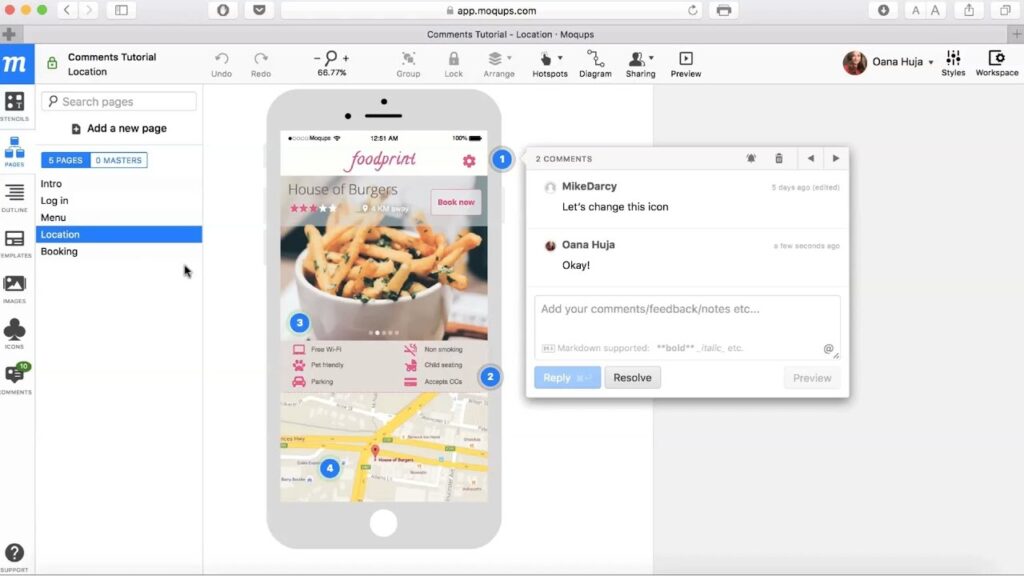
Moqups is not as advanced as Mockitt or Protopie, but it allows you to quickly and easily build prototypes with standard gestures and animations. It provides specific tools for different types of workflows, such as. B. UML diagrams, flow charts, MindMaps, etc. Perhaps the best feature is the ease of collaboration: Real-time feedback and quick reactions speed up the workflow. Another great feature of Moqups is its intuitive user interface. The navigation is very simple and you can find any function with just a few clicks. It also comes with a set of ready-to-use design components to quickly create electronic layouts and schematics for prototyping.
Main features of Moqups
- Highlighting and annotation tools
- Integration with project management platforms such as B. Jira
- Easily accessible design component libraries
- Real-time feedback and quick reactions
- Rapid prototyping using standard sequences of gestures, transitions and animations
- Easy exchange and export of assets
- Clean user interface with clear layout of functions
Price
1 project with 5 MB disk space – Free plan Annual plan: 3 users @ $192 per year | unlimited users for $588 per year Monthly plan: 3 users @ $23/month | unlimited users for $69/month
Supplement
As you can see, these powerful alternative UX pinning tools bring their own unique touch to the design, if I may say so. They are all good for basic prototyping, but if you need to prototype a complex design, you need something more advanced like Mockitt or Protopia. The level of interoperability that these platforms can provide is much higher than that of other platforms. For example, Mockitt offers dynamic widgets that change state on the page, a master widget state for globally editing and reusing components, flowchart modules, and, as mentioned, a vector drawing design tool with which you can test your real design skills. The most attractive feature is undoubtedly the price. Mockitt offers the ideal price for individuals and large teams. It is also designed for collaboration, allowing for collaborative editing, instant feedback and other real-time features. If you are looking for something reliable, flexible and versatile without breaking the bank, then Wondershare Mockitt is the obvious choice. Share your thoughts in the comment section below. Follow Techowns.com for more information on the technology. Visit Techown’s Facebook and Twitter pages for more tech news and articles.Here is a list of some of the best UXPin alternatives for professional use. I recommend that you use one of these tools, instead of UXPin, to help you build those complex designs. This list was put together by the author of the blog.. Read more about free prototyping tools and let us know what you think.
Frequently Asked Questions

What is the best Wireframing tool?
For most, the phrase “wireframing” conjures up images of a whiteboard covered with bright markers and scraps of paper dotted with arrows. A great wireframe is the foundation upon which any website, app, or service can be built. Not all wireframing tools are created equal. In this blog post, we present five tools that are the best alternative wireframing tools for building scalable, responsive, and engaging prototypes. Wireframing is a technique that has been used for decades to create mockups for computer programs before they are built in an effort to envision the end product. It is primarily used in software development, but it’s also useful in website design, programming, and general graphic design.
Which is the best prototyping tool?
You’ve probably heard of a few prototyping tools like InVision, Marvel, and Figma. InVision, Marvel, and Figma are all popular tools for prototyping and visual design, but there are many more out there, like Axure and UXPin. Recently, there has been growth in the number of startups in the world that are using prototyping tools to quickly and cheaply build their products. These prototyping tools are critical, as they help to shorten the time from idea to creation. This article will look at some of the top prototyping tools currently available, and will discuss which one is the best, and why.
Which tools can be used for Wireframing?
In this day and age, wireframes are used to establish a baseline for the look and feel of a website and its functionality. Wireframes can be used to establish a “sign-off” stage before moving onto the final design. Most wireframing tools allow you to generate a wireframe without using any code. UXPin is a great prototyping tool that’s been around for quite some time, but there are some situations where a different or alternative tool may be more suitable. This article describes some of the most useful tools that you can use when prototyping with UXPin.
Related Tags:
Feedback,invisionprototyping toolsfigmabest wireframing toolsbest free wireframing toolsmoqups,People also search for,Privacy settings,How Search works,best wireframing tools,best free wireframing tools,moqups,free prototyping tools,open source wireframe tool,wireframe software,wireframe tools free online,invision wireframe